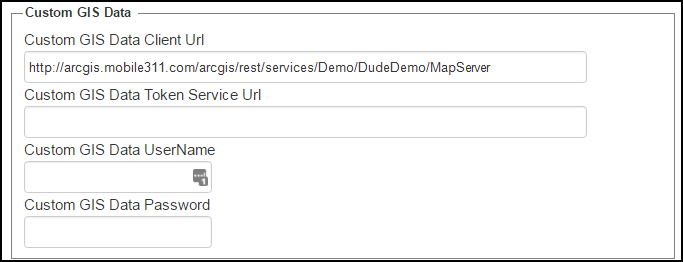How to Link GIS Data into Mobile311
- Click on the Admin Site link at the top right corner of the map page.
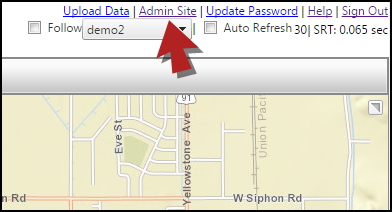
- Under the Clients tab, click on the pencil icon (
 ) next to the name of the account.
) next to the name of the account.
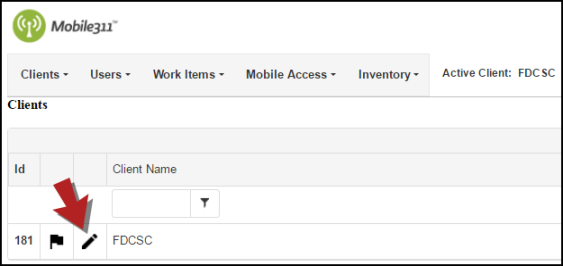
- In the Custom GIS Data section, enter the Rest URL for your GIS data into the Custom GIS Data Client URL field. This allows you to enter applicable information to ensure Mobile311 can access your GIS data.
- If this field is already populated with a URL and it contains "mobile311" in the hyperlink, this means that you have ConnectGIS and Brightly is hosting your data.
- If you have chosen to host your GIS data with another party, you will need to retrieve your Rest URL and enter it here in order to use your GIS data in Mobile311.
- If applicable, the Custom GIS Data Token Service List, Username, and Password fields may need to be filled in as well.
- Click Save at the bottom of the screen.