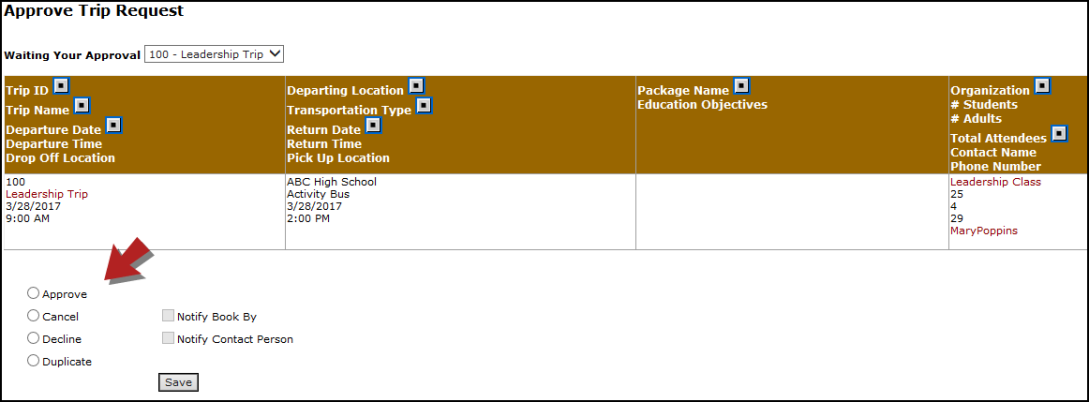Approving Trip Requests
- When a trip routes to you for approval, you can locate the request on your home page by clicking on the number displayed beneath Waiting Your Approval.
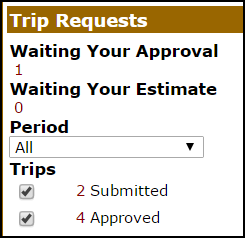
- On the next screen, select the trip that you would like to approve from the drop down menu next to Waiting Your Approval.
- Choose the appropriate option to process the request: Approve, Cancel, Decline, or Duplicate.
- If you approve the request, you can add an Approval Note. If you decline a request, you have the ability to add a Decline Reason. An email containing the Decline Reason will be sent to the Booked By and the Contact Person when the respective boxes are checked. To prevent the Decline Reason from being sent, uncheck the boxes.
- Click Save to process the request.