Depending on how the account was set up, you may have the ability to make online payments to your event invoices through CommunityUse:
- Click on the My Requests tab in CommunityUse to go to a list of schedules that you have previously entered.
- Click on the View Invoices & Pay Online link next to the schedule you need to enter the payment for. This will load a list of invoices for this schedule.
- Click the Pay Now button next to the invoice you would like to pay.
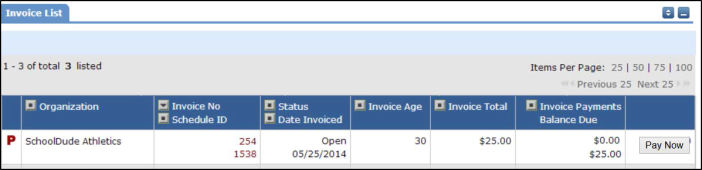
MySchoolBucks Online Payments
If the school district or university you rent from uses MySchoolBucks as their online payments vendor you can pay your facility use invoices online through MySchoolBucks. *Note: MySchoolBucks is not accessible from Internet Explorer. You must use another web browser in order to pay FSDirect invoices online through MySchoolBucks.
Watch the Video Tutorial:
-
After clicking the Pay Now button you will come to a screen that tells you that you will be leaving SchoolDude and going to an alternate site. Click Continue to proceed to MySchoolBucks.
- If you have a MySchoolBucks account, enter your credentials to log in to that account. Otherwise, click Continue as Guest.
- The invoice information will populate on the screen. If you selected Continue as Guest, enter your First Name, Last Name, and Email Address.
- Choose the type of payment: E-Check (checking or savings account) or Credit Card.
- Enter your payment information and click Continue at the bottom of the window. You will receive a confirmation page, including a confirmation number, when your payment is made.
| E-Check Payment | Credit Card Payment |

|

|
Reliafund Online Payments
If the school district or university you rent from uses Reliafund as their online payments vendor as their online payments vendor:
- Choose the type of payment, ACH (checking or savings account) or Credit Card.
- Enter your payment information and click Complete Payment. You will receive a confirmation page when your payment is made.
| ACH Payment | Credit Card Payment |
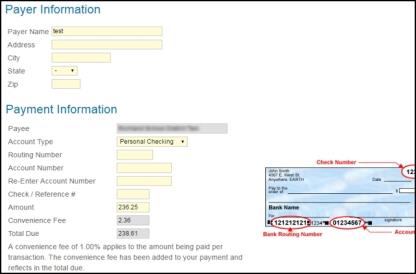
|
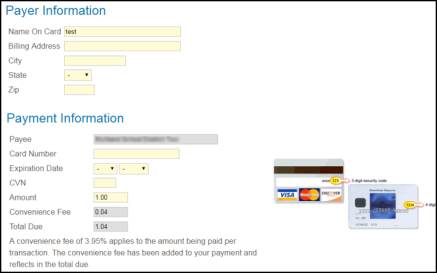
|
SchoolPay Online Payments
If the school district or university you rent from uses SchoolPay as their online payments vendor you can pay your facility use invoices online through SchoolPay.
- You will come to a screen that tells you you will be leaving SchoolDude and going to an alternate site. Click Continue to proceed to SchoolPay.
- If you have a SchoolPay account, click Login and enter your credentials to log in to that account. Otherwise, click Billing.
- Select either Credit Card or Check and fill in the payment fields.
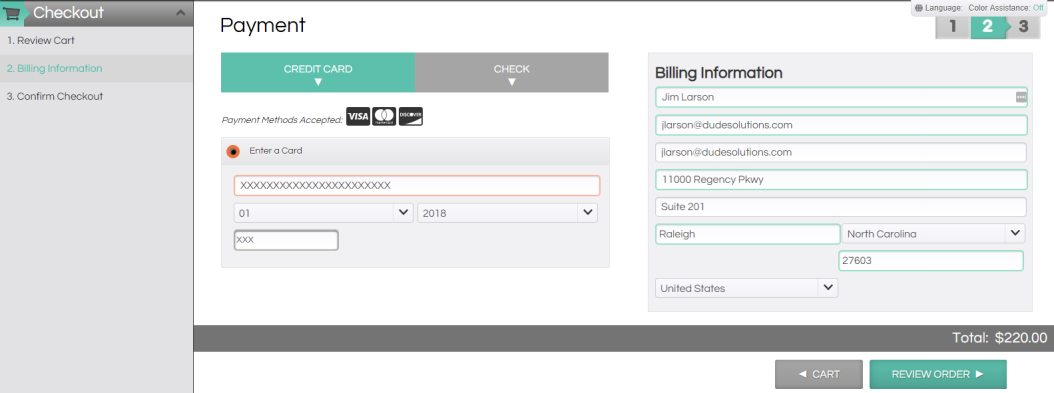
- Enter your Billing Information and click Review Order.
- Enter and confirm a password to Create an Account or click No Thanks.
- Confirm your information is correct in Confirm Checkout.
- Click Finish.

