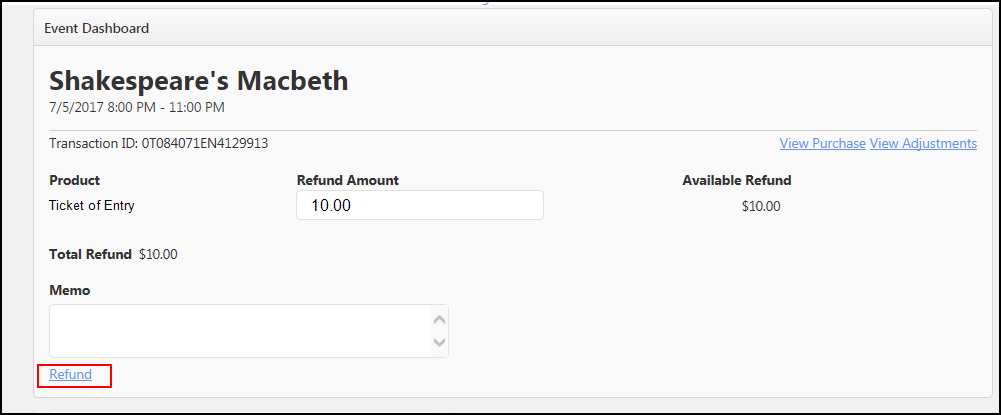Back to Event Manager Main Menu
Issuing refunds
Refunds can be issued for items purchased, however refunding does not include fees paid by the customer; they will be refunded the cost of the item only. Additionally, there will be a refund processing fee charged by PayPal against the account configured in Payment Gateway Configuration.
- From the Events Dashboard, find the event that you need to enter a refund for and select Dashboard from the Actions drop down.
- Search for the person requesting the refund by entering either their last name or email address in the Find registrants and purchasers by last name or email box.
- Click the Search link.
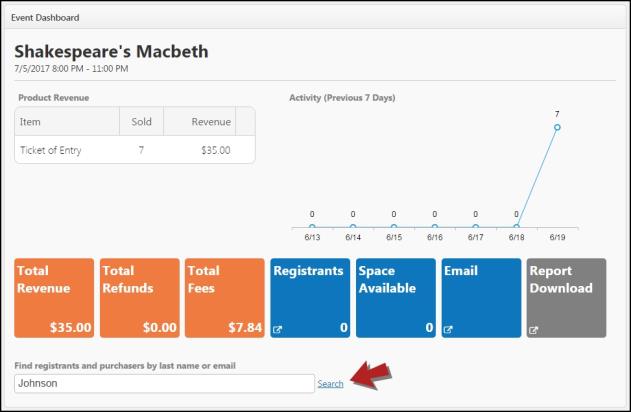
- Once you have located the individual, click the View link on the purchaser record.
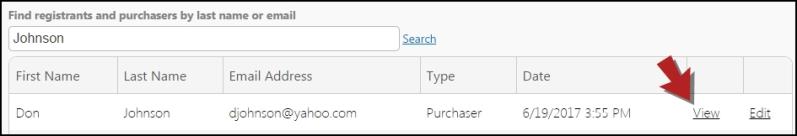
- You will now see the details for the transaction.
- Click the Refund Transaction link.
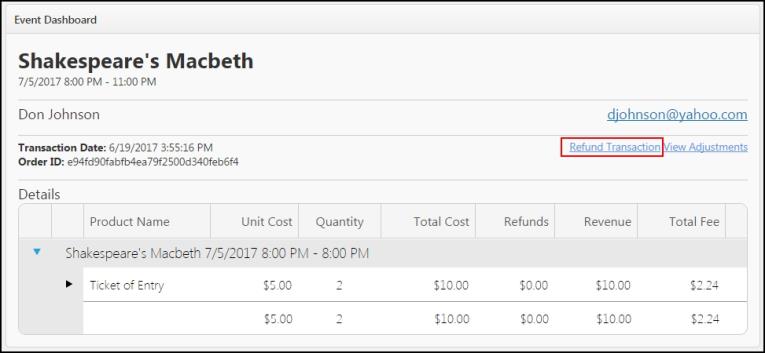
- The refunding page allows you to specify the amount to be refunded, as well as add a memo that will be available in reporting.
- Enter the amount to be refunded and click Refund.
- Click Yes to confirm the refund.