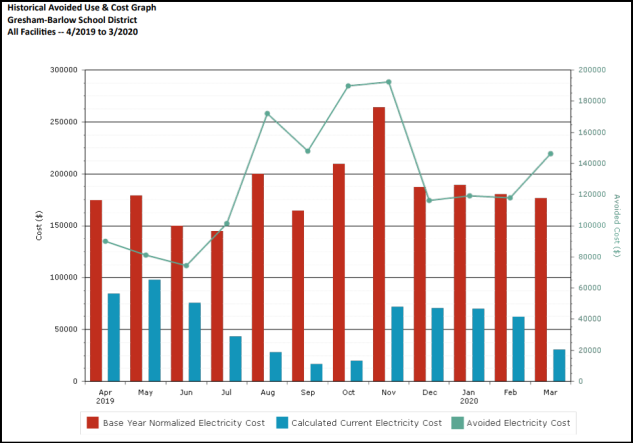Back to Energy Manager Main Menu
Avoided Cost reports
Avoided Cost reports allow you to see the usage and cost that has been avoided because of energy management programs at your facilities.
To access Avoided Cost reports:
- Click on Reports & Charts from the navigation menu, then select Avoided Cost.
- Select the Report you want to see.
- Use the fields on the left side of the screen to filter your report information, such as the reporting time period and specific vendors or accounts.
- Click Refresh Report.
This report gives an overview of the regression analysis for each facility and service in your account.
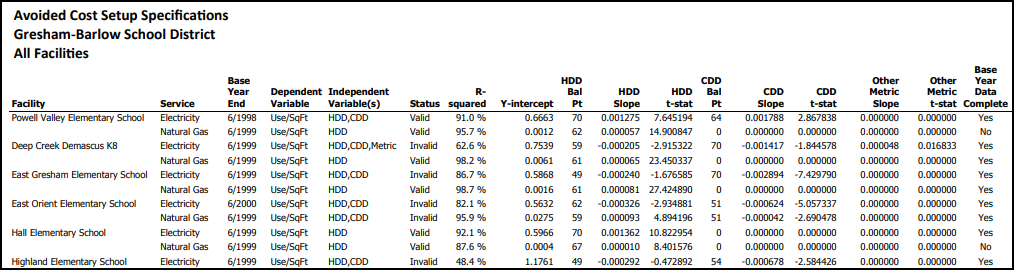
This report shows a monthly history of the avoided use and cost based on the services selected. You also have the option to generate the report per facility.
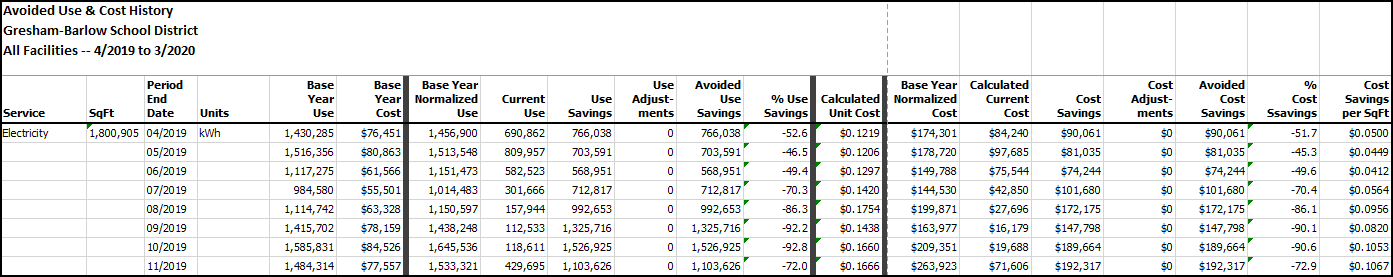
This report shows historical summary of the monthly avoided use and cost based on the service selected. You also have the option to generate the data per facility.
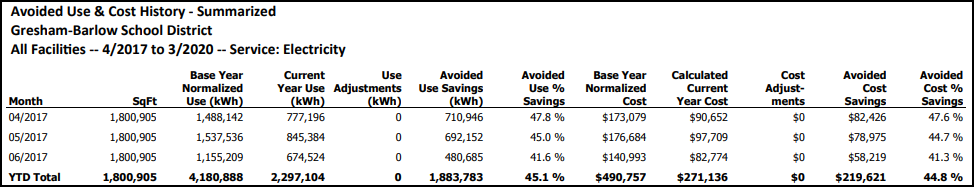
This report shows the avoided use and cost at each facility based on the services selected.
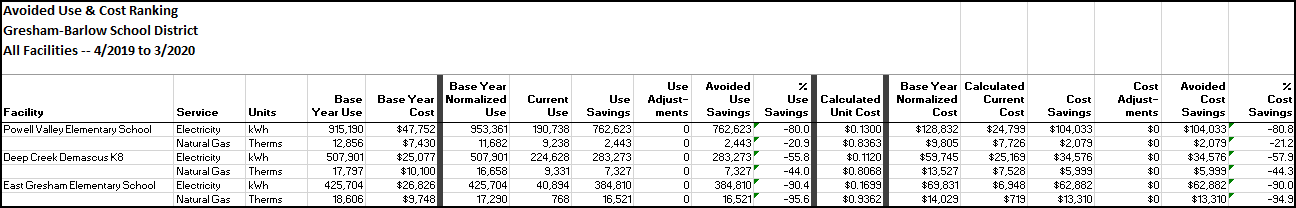
This report shows a summary of the avoided use and cost at each facility based on the services selected.
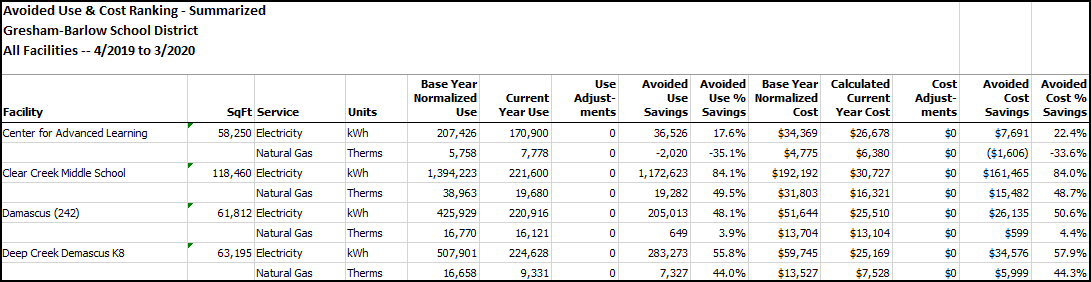
This report shows the total avoided use and cost based on the services selected. You also have the option to generate the data per facility. If any facility does not have avoided cost data, they will be listed at the bottom of the report.
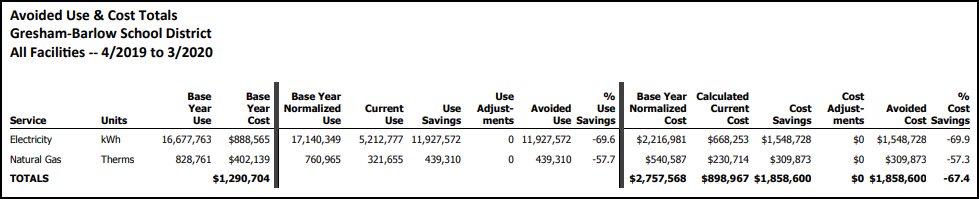
This report lists the CO2 emissions that have been reduced at your facilities. It also lists related statistics, such as the number of cars off the road the reduction is comparable to.
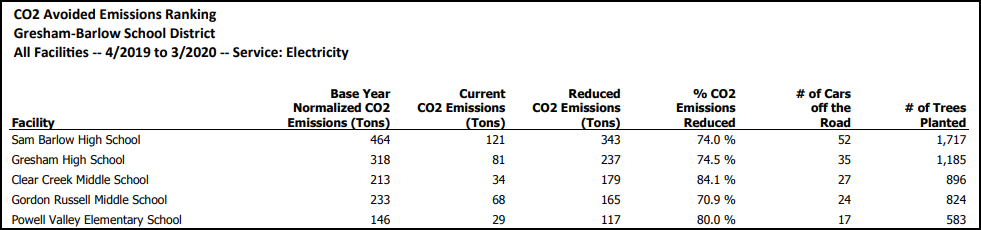
This graph displays a monthly accumulation of avoided use or cost for the selected service. You also have the option to generate the graph per facility.
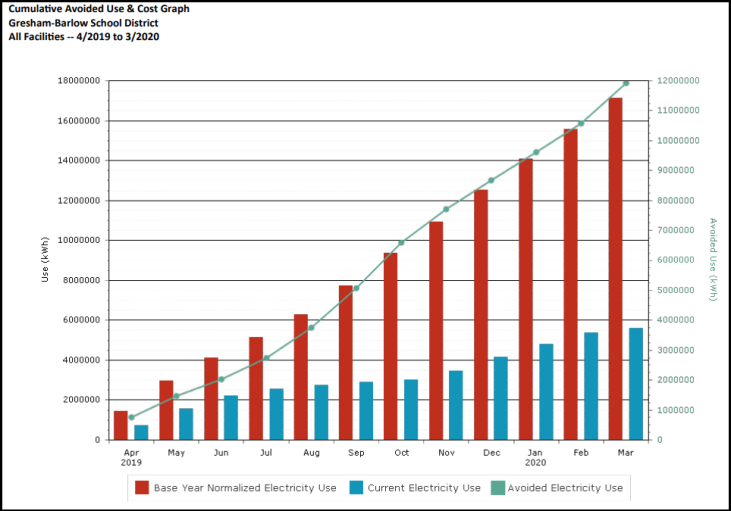
This graph displays a ranking of the avoided use or cost at each facility. You have the option to display the savings as a percentage of change or the actual amount saved.
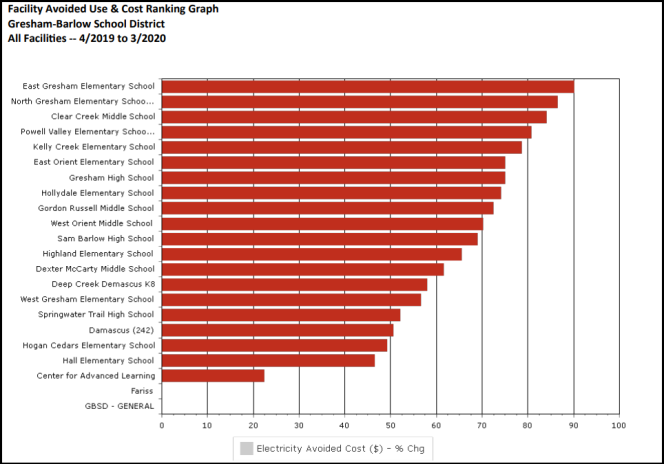
This graph displays a historical summary of the monthly normalized, current, and avoided cost or use for the selected service. You also have the option to generate the graph per facility.