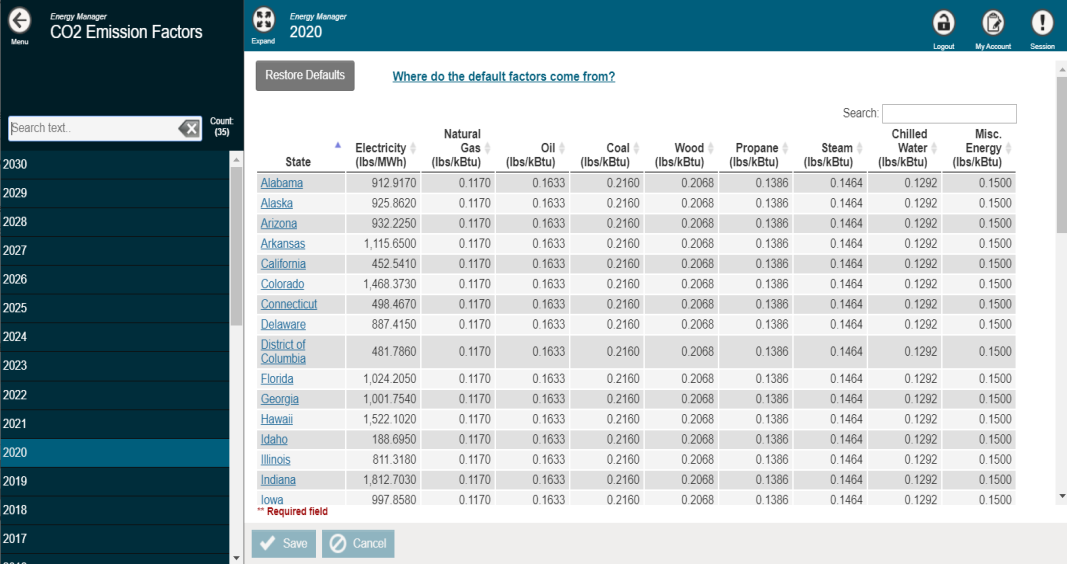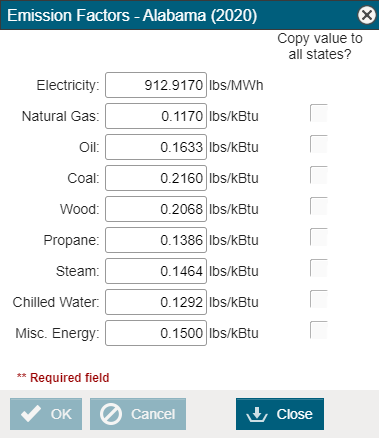Back to Energy Manager Main Menu
Carbon emissions
Energy Manager allows you to calculate and track Carbon Dioxide (CO2) emissions using the data entered from your utility bills.
The factors used to calculate CO2 emissions were obtained from the U.S. Environmental Protection Agency and the ENERGY STAR program. All factors are expressed in terms of pounds (lbs) per unit of energy consumed, and the values vary according to fuel type. In the case of electricity, the factors may vary from state to state, and from one year to the next.
Modifying CO2 emission factors
Energy Manager allows you to modify the CO2 emission factors to meet your specific reporting requirements. *Note: If you do not currently have access to CO2 Emission Factors, please contact your Sales Representative or Client Services for more information.
- Click on Organization Setup from the navigation menu, then select the CO2 Emission Factors panel.
- Select the factor Year from the menu on the left.
- The CO2 Emission page is broken down by State and utility service.
- Select the State from the list.
- In the window that appears, edit the emission factors as needed.
- To copy a specific factor value to all states, check the corresponding Copy value to all states? box.
- Click OK to return to the CO2 Emission page.
- To view the sources of the default emission factors, click the Where do the default factors come from? link at the top of the page.
- To restore the default factor values, click the Restore Defaults button at the top of the page.
- Click Save to record your changes.